Cancel a Homeowner Reservation
Step 1: go to villasdepalermo.com and click on Book Now button
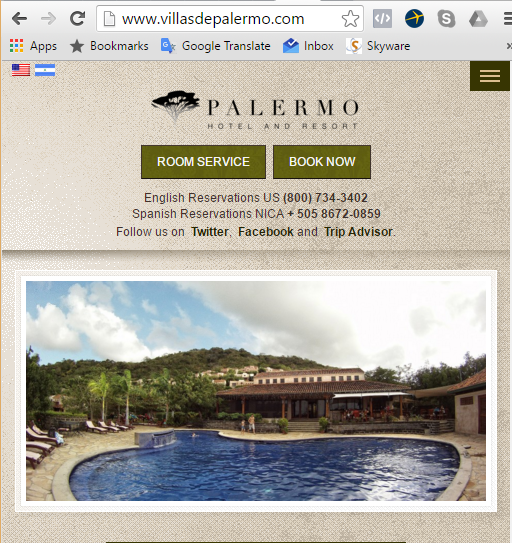
Step 2: Click on “Client Login”
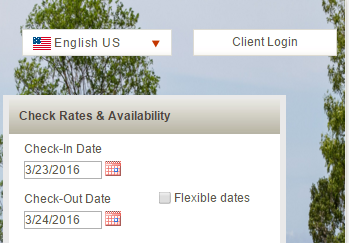
Step 3: Enter your login information – email and password – created when you made your reservation. If you don’t remember your password, then click “Forgot” and your password will be emailed to you.
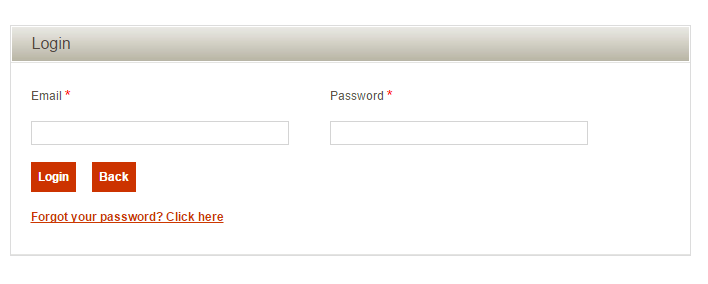
Step 4: Your account information will be displayed, along with any current and past reservations.
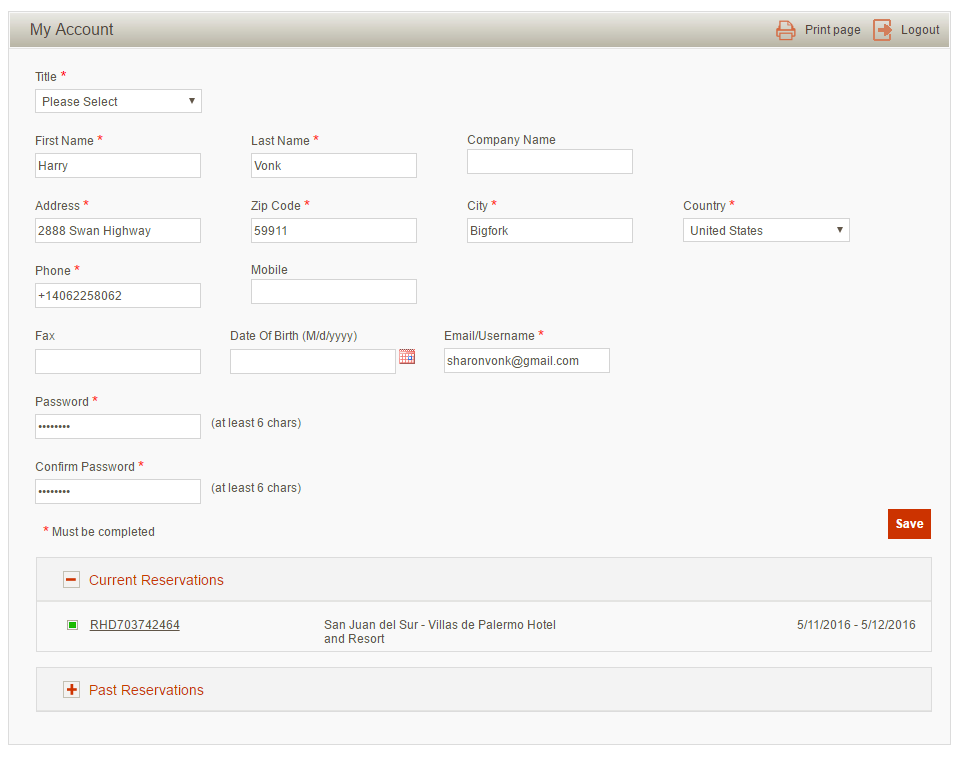
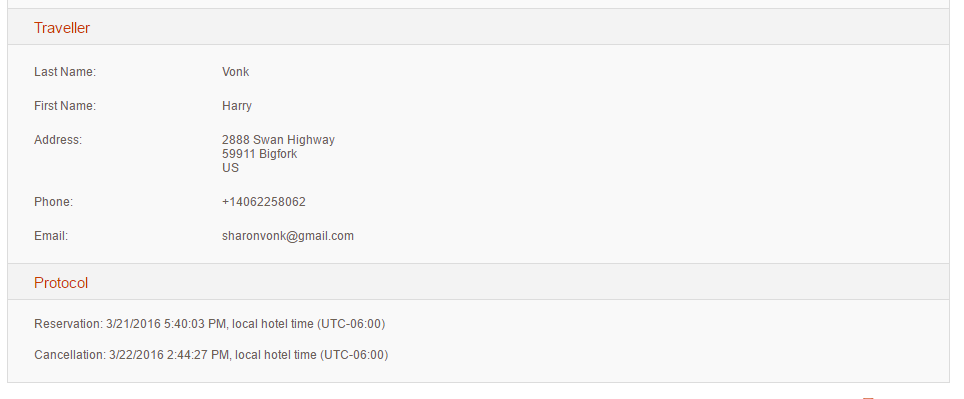
Step 5: Click on the reservation you want to change or cancel. Your reservation will be displayed with a cancel button at the bottom of the screen. Click “Cancel Reservation” to make cancel your reservation because you no longer need it, or to make an updated reservation.
The screen will show the date and time of cancellation at the bottom. You will receive an email from reconline AG Sistema de reserve confirming your cancellation.


